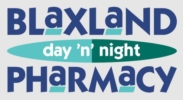We use a results system called ResultsHQ. Each week after Competition Day (usually by Sunday morning) you will be able to log in to the system to view your athlete’s results from that week. Simply follow the steps below:
Step 1: click on the following www.resultshq.com.au
Step 2: log in with the email address you provided the Centre at Registration
Step 3: enter your password (this is the same as your online password). If you have trouble with your password there is a password retrieval option or ask us on a Saturday and we can let you know your password.